DxO PhotoLab is a powerful image editing tool specially designed for photographers and professionals in the world of photo editing. It offers you the possibility of retouching all your snapshots to give them a spectacular finish. The program is specially designed to work with photos in RAW format, but you can also edit images in other formats, such as JPG, PNG, TIFF, or BMP.
Try before you buy
Unlike similar apps, to get full access to DxO PhotoLab, you only need to make a one-time payment instead of the increasingly common subscription model. However, the app offers a relatively lengthy free trial period, which allows you to try out all the available features. During your trial, you can familiarize yourself with the interface and see if the overall look and feel of the app is right for you. After all, many available tools are oriented to highly specialized professionals and may not fit your needs.
Enjoy only the best in image editing
The first time you launch DxO PhotoLab, a pop-up window, the Optics Module Installer, will review your photo gallery and let you know if you have photos taken with specific cameras or lenses. Next, the program will offer you the chance to download several particular modules, which have been specially developed to correct and improve some of the most common errors photographers find with this type of equipment. If you agree to download them, you can apply these enhancements automatically to all photos where the metadata matches up with the installed modules. These edits are never drastic, and, more importantly, you can revert the images if you are not satisfied with the result.
Get a host of image adjustment tools
Sometimes, your goal is not simply to edit the finish of a photograph to give it a more natural look— you might also want to play with it a little. When this is the case, DxO PhotoLab offers a wide range of editing and retouching tools, which you can use to adjust each photo's exposure, brightness, contrast, color, or tone. Thanks to the color wheel, for example, you can easily change the colors in an image and preview your changes in real-time. All these tools allow you to unleash your creativity as you edit.
Organize your photos in the most convenient way
Although DxO PhotoLab stands out due to its editing tools for the most part, it can also be very useful as a photo library or photo manager. From the app itself, you can organize your images very efficiently. You can filter photos by metadata, quickly locating all the photos you have taken with a given camera. You also have the opportunity to create and assign different tags and even use an internal rating system from one to five stars, which will allow you to quickly locate your favorite images. You can even rename groups of photos and move them between different folders from the same interface within the app.
Download DxO PhotoLab if you are looking for a comprehensive and relatively easy-to-use photo editor that offers professional-level results. On the app's official website, you will also find many tutorials and videos to help you learn how to get the most out of all the program features.


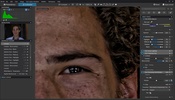


















Comments
There are no opinions about DxO PhotoLab yet. Be the first! Comment